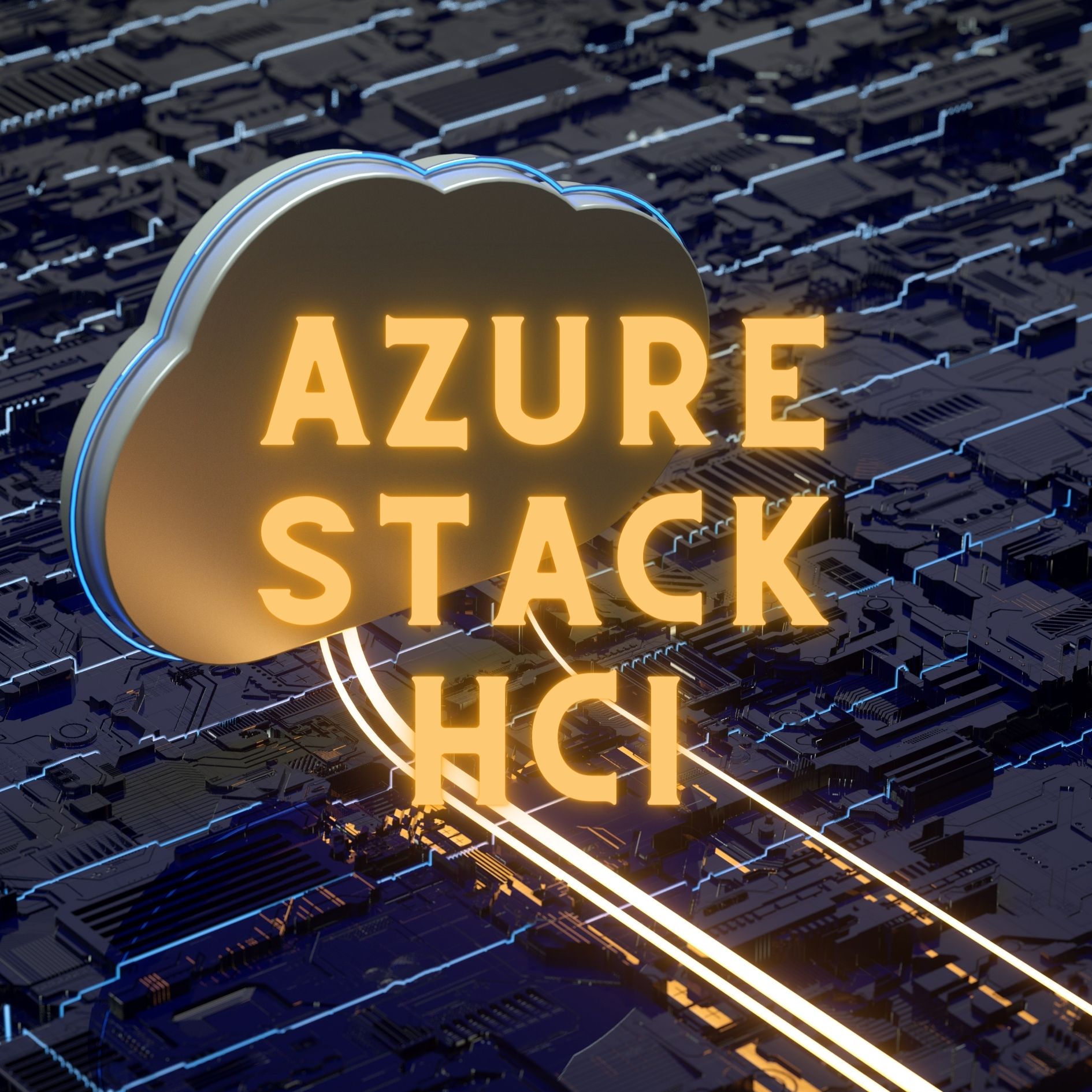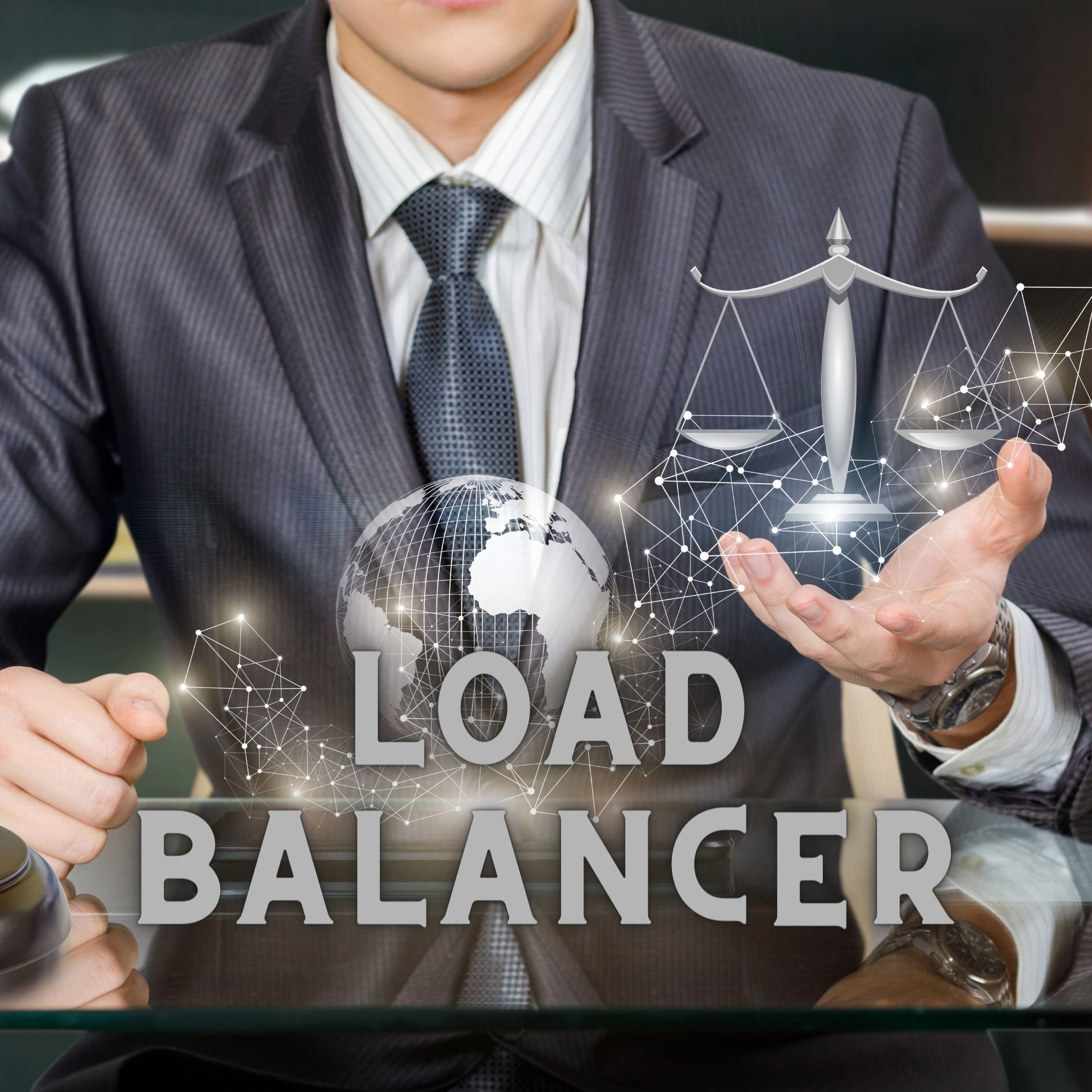Digital transformation has become a crucial goal for businesses of all sizes and industries. Organizations need to adopt modern technologies that enable agility, scalability, and efficiency to stay competitive in today’s fast-paced world. One such technology that holds the key to unlocking your digital transformation journey is Azure Stack HCI. This article will explore what Azure Stack HCI is, its benefits, and how it can revolutionize your business.
Introduction
The business landscape constantly evolves, with technology playing a pivotal role in shaping success. Digital transformation is not just a buzzword; it’s a strategic imperative enabling companies to adapt, innovate, and thrive in rapid change. Azure Stack HCI emerges as a transformative solution that empowers businesses to modernize their IT infrastructure while driving innovation.
What is Azure Stack HCI?
Definition:
Azure Stack HCI is an integrated system that combines the power of Microsoft Azure with the reliability and familiarity of on-premises hardware. It delivers virtualized computing, storage, and networking resources, providing a seamless hybrid cloud experience.
How it Works:
At its core, Azure Stack HCI operates on hyper-converged infrastructure (HCI) principles. It consolidates computing, storage, and networking functionalities into a software-defined platform. It abstracts these resources from the underlying hardware, allowing for greater flexibility and scalability.
Key Features
Hybrid Cloud Connectivity:
Azure Stack HCI enables seamless integration with Azure services, creating a true hybrid cloud environment.
Virtualization:
It offers built-in capabilities, allowing businesses to run multiple virtual machines (VMs) on a single physical server.
Storage Spaces Direct:
This feature enhances storage efficiency by pooling local drives from multiple servers, creating a virtual storage area network (SAN).
Azure Services Integration:
Businesses can leverage Azure services such as Azure Backup, Azure Monitor, and Azure Site Recovery for enhanced data protection and monitoring.
The Advantages of Azure Stack HCI
Simplified Management:
Firslty, azure Stack HCI brings simplicity to IT management. Administrators can efficiently manage both on-premises and cloud resources with a unified interface. Tasks like VM deployment, data backup, and updates become streamlined and straightforward.
Scalability and Flexibility:
Secondly, scalability is a key factor for businesses experiencing growth. Azure Stack HCI allows organizations to scale resources up or down as needed, ensuring optimal performance and cost-effectiveness.
Cost Savings:
By adopting Azure Stack HCI, companies can reduce infrastructure costs significantly. Its hyper-converged architecture eliminates the need for separate computing and storage hardware, leading to capital and operational expenditure savings.
Enhanced Security:
Lastly, security is a top priority for any business. Azure Stack HCI provides robust security features, including built-in encryption, access controls, and integration with Azure Active Directory, safeguarding your data and applications.
Use Cases for Azure Stack HCI
Hybrid Cloud Solutions:
Firstly, azure Stack HCI is an ideal solution for organizations seeking a balance between on-premises and cloud environments. It allows businesses to maintain sensitive data on-premises while leveraging the power of the cloud for other operations.
Virtual Desktop Infrastructure (VDI):
Secondly, HCI can enhance VDI implementations, providing a consistent and reliable user experience. With virtual desktops running on hyper-converged infrastructure, businesses can ensure better performance and security for their remote workforce.
Edge Computing:
Finally, the proliferation of IoT devices demands processing capabilities closer to the data source. HCI enables edge computing, allowing businesses to analyze and respond to data in real time without relying solely on cloud-based resources.
Getting Started with Azure Stack HCI
System Requirements:
Firstly, for implementing HCI, businesses need compatible hardware meeting specific requirements. Evaluating the existing infrastructure or investing in new hardware is essential.
Licensing Options:
Secondly, microsoft offers various licensing options for HCI. Businesses can choose from subscription-based or perpetual licensing, depending on their preferences and budget.
Deployment Steps:
Firstly, the deployment process involves several steps, including planning, hardware setup, software installation, and configuration. Microsoft provides comprehensive documentation and tools to guide businesses through the process.
Success Stories: Real-Life Implementations
Company A: Streamlining Operations with Azure Stack HCI
Company A, a mid-sized manufacturing firm, embraced HCI to streamline IT operations. By consolidating their infrastructure and integrating with Azure services, they achieved improved data availability and disaster recovery capabilities.
Company B: Revolutionizing Customer Experience
Company B, a retail giant, leveraged HCI to deliver a seamless shopping experience to customers. By optimizing their VDI and adopting edge computing, they reduced latency and improved overall customer satisfaction.
Common Challenges
Integration Complexity:
Firstly, integrating HCI with existing systems can present challenges. Engaging experienced consultants and conducting thorough planning can mitigate integration complexities.
Data Migration Strategies:
Businesses may face hurdles when migrating data to HCI. Deploying a well-thought-out data migration strategy with minimal downtime is essential for a smooth transition.
Staff Training and Skill Development:
Lastly, as with any new technology, providing staff training and promoting skill development is vital. Upskilling IT teams ensure they can fully utilize the capabilities of HCI.
Future Trends and Innovations
Integration with AI and Machine Learning:
Firstly, as AI and machine learning continue to drive innovation, we can expect tighter integration with HCI. Automated insights and predictive analytics will enhance decision-making processes.
Enhancements in Security Features:
Security remains a top priority, and future updates will bring even more advanced security features to HCI, ensuring protection against emerging threats.
Cross-Platform Compatibility:
Lastly, microsoft is continuously working on enhancing cross-platform compatibility. Expect to see seamless integration with other cloud providers and technologies.
Conclusion
HCI emerges as a game-changer in the digital transformation landscape. Combining the power of Microsoft Azure with on-premises hardware empowers businesses to modernize their infrastructure, improve efficiency, and achieve unprecedented scalability. Embracing HCI can be the catalyst that accelerates your organization’s journey toward a digital future.
Visit our website to know more!
Follow us on LinkedIn: