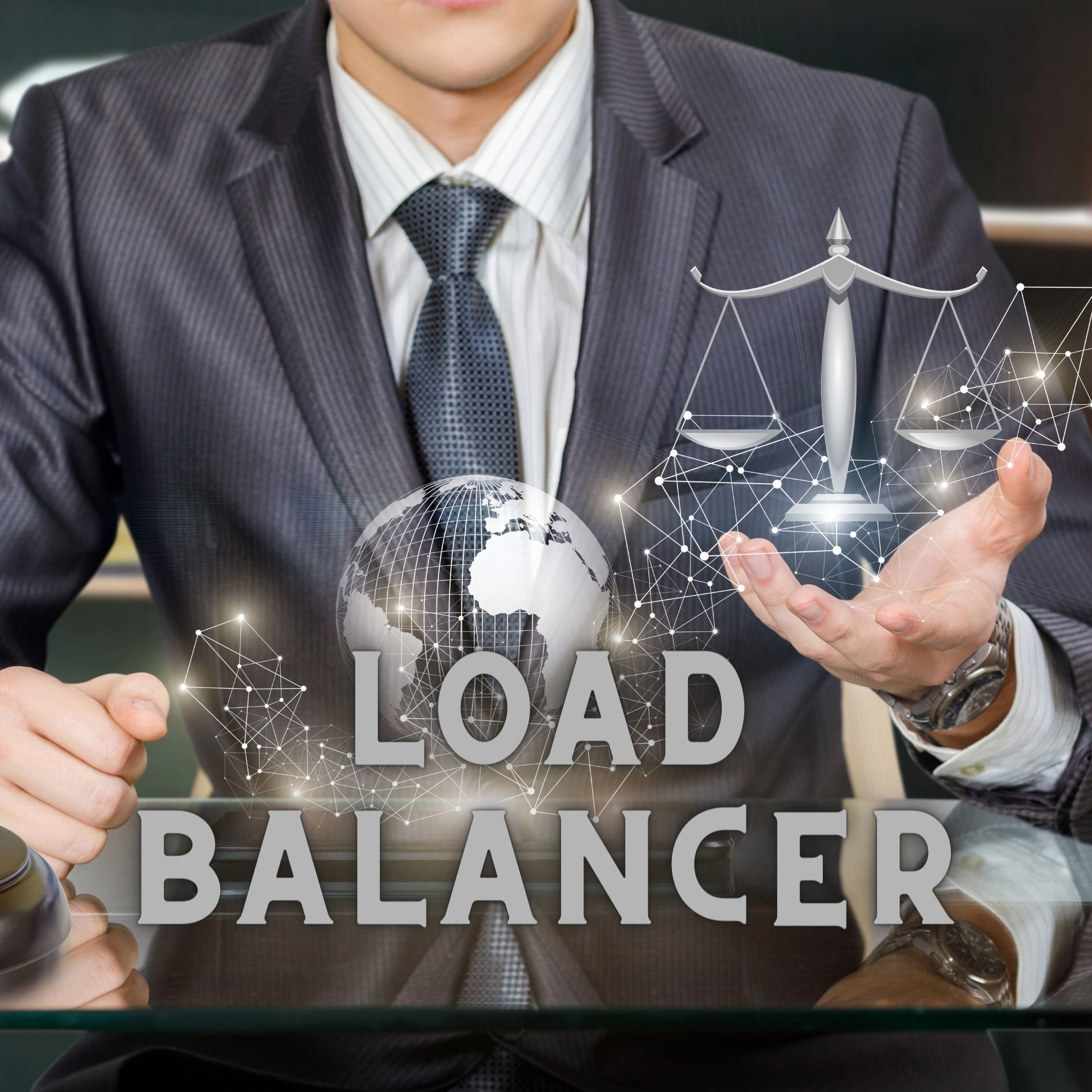With increasing cyber threats, businesses and individuals constantly seek effective ways to protect their devices and data from malicious attacks. One such tool that has recently gained immense popularity is firewall software. In this comprehensive guide, we’ll take you through everything you need to know about how firewall software operates to keep your network secure. So buckle up, and let’s dive into the world of firewalls!
Introduction
A firewall is software that helps protect your computer from unauthorised access. It does this by blocking incoming connections that you do not authorise. A firewall can also block outgoing connections that you do not authorise.
Firewall software is designed to work with the operating system of your computer. Installing a firewall will create a list of rules that determine what kinds of traffic are allowed through and what kinds are blocked. You can usually customise these rules to better suit your needs.
There are different types of firewalls, including hardware-based and software-based firewalls. Hardware-based firewalls are installed between your computer and the internet connection by physical devices. Software-based firewalls are programs that run on your computer and use the resources of your operating system to filter traffic.
Both hardware-based and software-based firewalls have their advantages and disadvantages. Hardware-based firewalls tend to be more expensive, but they can provide a higher level of security since they are dedicated devices that do nothing but firewall duties. Software-based firewalls tend to be less expensive but rely on your computer’s resources, which can impact performance if the firewall program is not well-optimised.
The best way to protect your computer is to use a hardware- and a software-based firewall. This process will give you the most comprehensive protection against unauthorised access.
Types
Several types of firewall software are available, each with its own features and capabilities. The most common type of firewall is the network firewall, designed to protect a network from external threats. Other types of firewalls include host-based firewalls, application-based firewalls, and database firewalls.
Network Firewalls
It is designed to protect a network from external threats by filtering traffic coming into and out of the network. Network firewall has two types hardware and software-based. Hardware-based network firewalls are usually more expensive but offer better performance and security. Software-based network firewalls are less expensive but may not offer as much protection.
Host-Based Firewalls
This type of firewall is installed on individual computers or servers, protecting them from attacks from other computers on the same network. Host-based firewalls can be either hardware- or software-based. Hardware-based host firewalls offer better protection but are more expensive. Software-based host firewalls are less expensive but may not offer as much protection.
Application-Based Firewall
Application-based firewalls provide security for specific applications or services on a computer or server. They can block specific types of traffic or allow only certain types of traffic through the firewall. Application-based
firewalls are typically software-based and can be installed on a computer or server.
Database Firewalls
Database firewalls are designed to protect databases from malicious attacks such as SQL injections. They can block specific types of traffic or allow only certain types of traffic through the firewall.
Firewall software is crucial to protecting a computer or network from malicious attacks. Several types of firewall software are available, each with its own features and capabilities. The most common type of firewall is the network firewall, designed to protect a network from external threats. Other types of firewalls include host-based firewalls, application-based firewalls, and database firewalls. Choosing the right type of firewall for your particular needs is important to ensure optimal protection.
How Does Firewall Software Work?
Firewall software works by filtering the traffic allowed passing through your computer’s network connection. It does this by comparing the data passing through the connection against a set of rules that you have defined. If the data passing through the connection matches one of the rules, it is allowed to pass through; if it does not match a rule, it is blocked.
There are two main types of firewall software: host-based and network-based. Host-based firewalls are installed on individual computers, while network-based firewalls are installed on routers or other devices that control network traffic.
Host-based firewalls work by inspecting each packet of data that comes into your computer and comparing it against a set of rules. If the packet matches a rule, it can pass through; if it does not, it is blocked. This type of firewall effectively blocks incoming traffic you do not want, but it cannot block outgoing traffic from your computer.
Network-based firewalls work by inspecting each packet of data that passes through your router and comparing it against a set of rules. This type of firewall can block incoming and outgoing traffic, making it more effective than a host-based firewall.
Benefits
There are many benefits of using firewall software. One benefit is that it can help to protect your computer from viruses and other malicious software. Another benefit is that it can help improve your computer’s performance by blocking unwanted traffic. Additionally, firewall software can also help to protect your privacy by preventing unwanted access to your computer.
Finally, firewall software can help to reduce the risk of identity theft by blocking malicious attempts to access your personal information. All in all, firewall software is an essential security tool that can help to protect your computer and keep it running smoothly.
Best Practices for Setting Up and Managing Firewall Software
1. Always Keep Your Firewall Software Up-To-Date
One of the most important things you can do to maintain a strong firewall is to ensure it is always up-to-date with the latest security patches and updates. Ensuring that your firewall software is always up-to-date can help protect your network against the latest threats.
2. Configure Your Firewall Rules Carefully
Another important thing to remember when configuring your firewall is to carefully consider the rules you set up. Ensure that you understand the implications of each rule before implementing it, as setting up restrictive rules can impact the performance of your network.
3. Monitor Your Network Activity Regularly
It’s also important to monitor your network activity regularly, looking for any suspicious or unusual activity that could indicate a possible breach. You can help ensure that potential threats are quickly identified and dealt with accordingly by monitoring your network closely.
4. Utilise Network Segmentation
Finally, utilising network segmentation when using firewall software is a good idea. Network segmentation allows you to divide your network into different segments, providing an additional layer of security by making it harder for attackers to move between segments and access sensitive data or systems.
Alternatives to Firewall Software
Several alternatives to firewall software can be used to protect your computer from malware and other online threats. One popular alternative is to use a virtual private network (VPN). VPNs encrypt your internet traffic and route it through a secure tunnel, making it difficult for hackers to intercept your data. Another option is using a security suite with an anti-virus program and a firewall. This technology will provide comprehensive protection against all types of online threats.
Conclusion
Firewalls are essential for protecting your computer from malicious, unauthorised access. With the right firewall software, you can create an impenetrable barrier to keep your data safe and secure. We hope this article has given you a better understanding of how firewall software works and how it can help protect your system from cyber threats. If you want to purchase firewall software for your business or home, check out our selection of top-rated programs.
Visit our website to know more!
Follow us on LinkedIn: