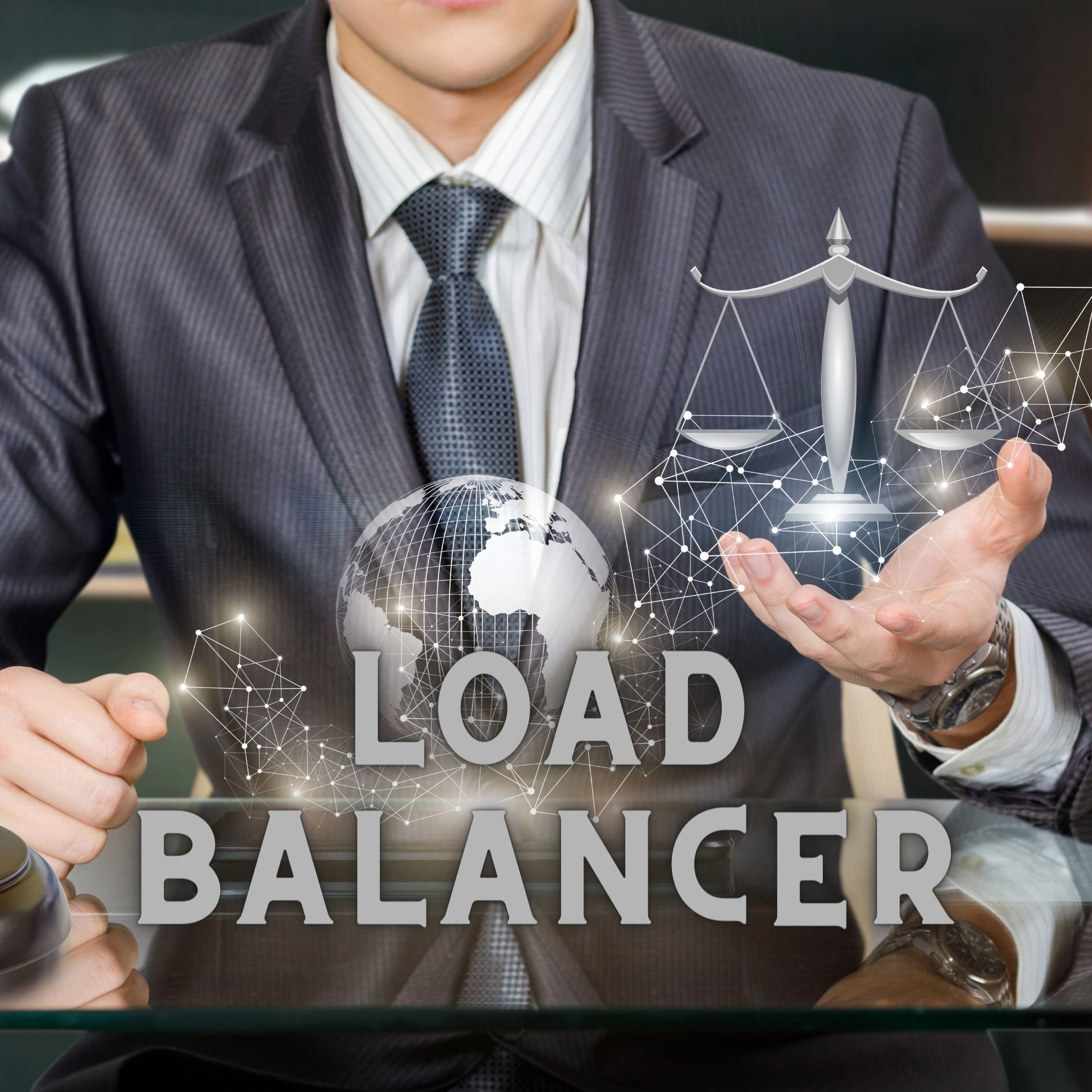Introduction
Cybersecurity takes centre stage in the fast-paced digital era, where connectivity is the lifeblood of operations. Firewall software is among the key defenders in this landscape—an indispensable guardian against cyber threats. In this article, we explore the diverse aspects of firewall software, delving into its importance, functions, obstacles, and remedies. From its foundational role as a barrier to its evolution into advanced threat detection, firewall software is a linchpin in safeguarding digital environments.
Understanding Firewall Software
Firewall software forms the foundation of network security, acting as a protective shield between reliable internal networks and external entities, such as the Internet. Its principal function entails supervising, filtering, and administering both incoming and outgoing network traffic based on predefined security rules. As a gatekeeper, firewall software prevents unauthorized access, mitigates cyber threats, and upholds information confidentiality, integrity, and availability within a network.
Critical Functions of Firewall Software
1. Packet Filtering:
We examine individual data packets and decide whether to allow or block them based on predefined rules, considering factors like IP addresses, port numbers, and protocols.
2. Stateful Inspection:
You monitor the status of active connections to make decisions considering the context of the traffic, thereby improving the capacity to make well-informed decisions.
3. Proxying and Network Address Translation (NAT):
Acting as intermediaries, Proxies forward requests on behalf of users, providing anonymity. NAT enables several devices to use a single public IP address.
4. Deep Packet Inspection (DPI):
Analyzing the contents of data packets to identify and block malicious content, including advanced threats like malware and intrusion attempts.
5. Virtual Private Network (VPN) Support:
We are facilitating secure communication over the Internet, which is essential for remote users or branch offices to connect securely to the leading corporate network.
Understanding firewall software involves recognizing its role in establishing a secure perimeter, regulating traffic based on defined policies, and adapting to evolving cybersecurity threats.
Problems Faced by Customers
Despite the crucial role of firewall software, users encounter several challenges in its implementation and operation. Here are some significant problems faced by customers:
1. False Positives:
Firstly, one significant issue is the occurrence of false positives, where the firewall mistakenly identifies legitimate traffic as a potential threat, leading to the blocking of harmless data or applications. This technology disrupts normal operations and hampers productivity.
2. Complex Configuration:
Secondly, many users grapple with the intricate configurations of firewall solutions. The complexity of defining rules, managing ports, and configuring settings can lead to misconfigurations, leaving security vulnerabilities or causing unintended disruptions in network traffic.
3. Performance Impact:
Firewall software, at times, imposes a noticeable impact on system performance. Users may experience slower network speeds or delays in data transfer, so balancing robust security measures with minimal performance degradation becomes a challenge.
4. Incompatibility with Applications:
Firewall software may be incompatible with specific applications or services, leading to usability issues. Troubleshooting conflicts between the firewall and critical applications can be time-consuming and frustrating for users.
5. Incomplete Protection:
While a firewall is a crucial security component, it may not provide complete protection. Dealing with advanced threats that can bypass traditional firewall defences, such as sophisticated malware or zero-day attacks, requires additional security measures.
Solutions to Firewall Software Problems
Addressing the challenges faced by customers requires strategic solutions. Here’s how to tackle the problems above:
1. Fine-Tuning for False Positives:
Firstly, implement regular reviews and fine-tuning sessions to minimize false positives. Enhancing accuracy involves comprehending flagged events and modifying firewall rules. User training on reporting false positives is also crucial.
2. Simplified Configuration Interfaces:
Secondly, develop user-friendly interfaces that simplify the configuration process. Wizards, guided setups, and intuitive dashboards help users define rules and manage ports more efficiently. Comprehensive documentation and support resources further assist users in navigating firewall configurations.
3. Optimization for Performance:
Thirdly, continuously optimize firewall software for performance to minimize its impact. Regular updates and patches addressing performance bottlenecks and customizable performance settings help balance security and efficient network operation.
4. Application Compatibility Testing:
Conduct thorough compatibility testing with popular applications to identify and address issues before users encounter them. Collaboration with application developers and vendors ensures seamless firewall and critical applications integration.
5. Integration with Advanced Security Measures:
Finally, recognize that a firewall is part of a comprehensive security strategy. Encourage users to implement additional security measures, such as intrusion detection and prevention systems, antivirus software, and endpoint protection.
Conclusion
In conclusion, firewall software is a linchpin in the cybersecurity landscape, evolving to meet the challenges of the digital age. Moreover, its role in establishing a secure perimeter, regulating traffic, and adapting to emerging threats is crucial for safeguarding digital environments. As technology advances, firewall developers must stay ahead, incorporating innovative technologies to counter evolving risks. Understanding firewall software as dynamic and integral empowers users to make informed decisions and cultivate a resilient defence against cyber threats.
Suggestions
To bolster cybersecurity, consider the following tips:
1. Regular Security Training:
Firstly, educate users on cybersecurity through regular training sessions. Provide guidelines on recognizing and reporting security threats, enhancing overall cybersecurity awareness.
2. Automated Backup and Recovery Procedures:
Implement automated backup and recovery procedures for critical data and system configurations, ensuring quick restoration during a security incident.
3. Multi-Factor Authentication (MFA):
Enforce multi-factor authentication to add an extra layer of security, preventing unauthorized access even if login credentials are compromised.
4. Network Segmentation:
Implement network segmentation to limit the impact of security breaches, restricting lateral movement for attackers within the network.
5. Incident Response Plan:
Create an all-encompassing incident response plan outlining specific roles, responsibilities, and communication protocols to ensure a rapid and coordinated reaction to security incidents.
6. Regular Security Audits and Vulnerability Assessments:
Conduct regular security audits and vulnerability assessments to identify and address potential weaknesses in the network infrastructure.
7. Patch Management:
Establish a robust patch management process to apply security updates and patches to software and systems promptly.
8. Employee Reporting Channels:
Create accessible channels for employees to report security concerns, fostering a culture of reporting and swift resolution of potential threats.
9. Collaboration with Cybersecurity Experts:
Collaborate with external cybersecurity experts and organizations to stay informed about the latest threats and best practices.
10. Continuous Monitoring and Analysis:
Finally, implement continuous monitoring tools and systems for real-time detection of anomalous behaviour and potential security incidents.
Implementing these recommendations enables organizations to establish a more resilient and proactive cybersecurity stance, thereby diminishing the likelihood and impact of security incidents.
Visit our website to know more!
Follow us on LinkedIn: