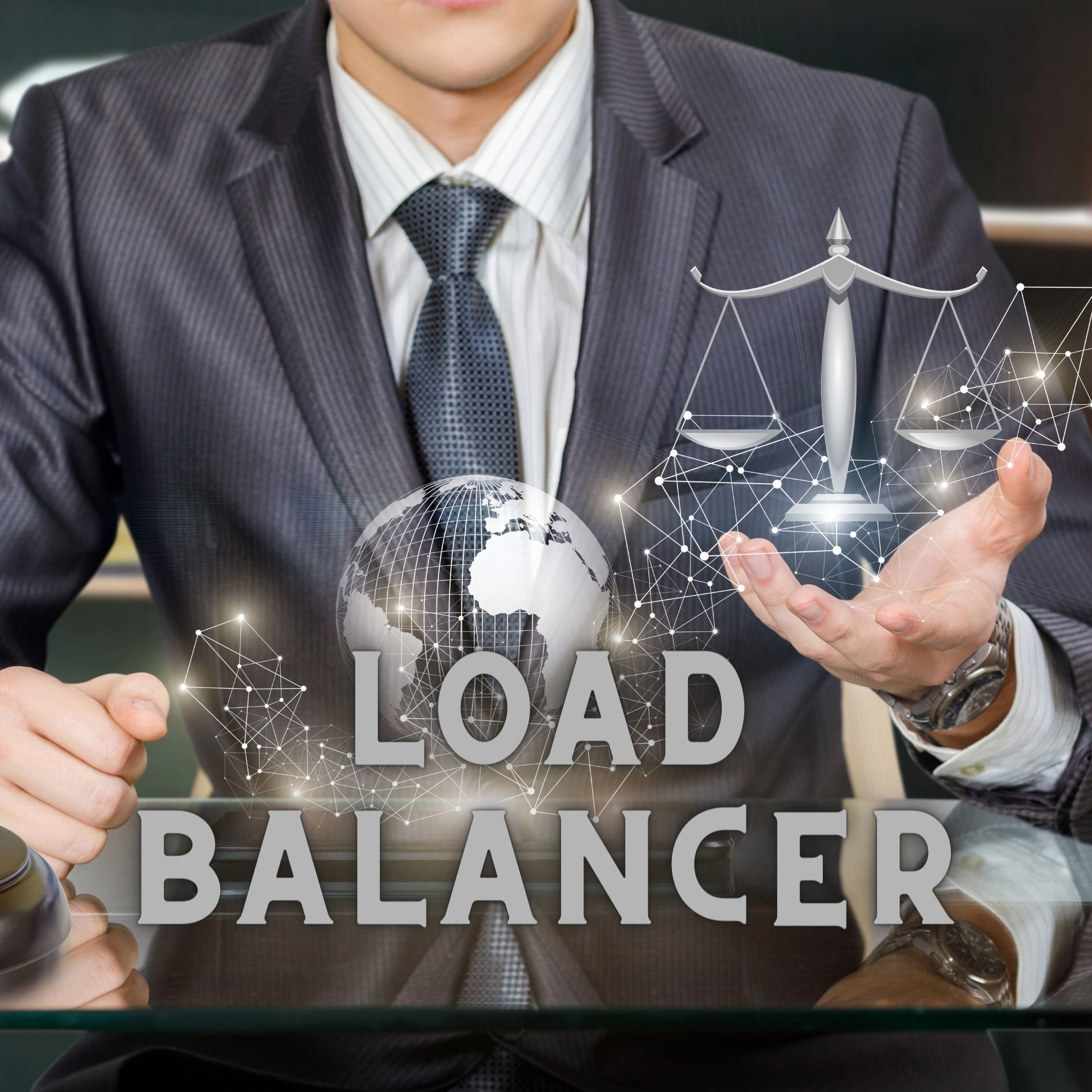Introduction:
In the world of IT infrastructure, change is constant. As technology advances, older systems become obsolete, and it’s essential to stay up-to-date to ensure security, compliance, and efficiency. One such change on the horizon is the end of support for Microsoft Windows Server 2012. This comprehensive guide will explore why this matters, the implications for your business, and what steps you can take to navigate this transition effectively.
Understanding Windows Server 2012:
First, let’s clearly understand what Windows Server 2012 is. Released in September 2012, Windows Server 2012 is a robust server operating system developed by Microsoft. It introduced numerous enhancements in areas like virtualization, networking, and storage, making it a popular choice for businesses to power their servers and run mission-critical applications.
The Significance of End of Support:
Every software product has a lifecycle consisting of several phases, including mainstream support, extended support, and end of support. When a product reaches its end of support, it means Microsoft will no longer provide updates or security patches for that software. This process has several crucial implications for your business:
1. Security Risks:
Unsupported software is vulnerable to cyberattacks and malware. Hackers seek out unsupported systems because they know they are easier targets without security updates.
2. Compliance Challenges:
Numerous industries and regulatory authorities require using supported software to ensure adherence to compliance standards. Running unsupported software can lead to compliance violations and potential legal consequences.
3. Performance and Reliability:
Over time, unsupported software may become less stable and reliable. This technology can result in unexpected downtime and reduced productivity.
End of Support Date for Windows Server 2012:
For preparing for the future of support, it’s crucial to know the key dates:
a. Mainstream support for Windows Server 2012 ended on October 9, 2018.
b. Extended support, during which only security updates were provided, concluded on October 10, 2023.
As of October 10, 2023, Windows Server 2012 no longer receives any updates from Microsoft.
What Are Your Options?
Now that you understand the importance of addressing the end of support for Windows Server 2012 let’s explore your options to ensure the security and stability of your IT environment:
1. Upgrade to a Supported Version:
Firstly, the most straightforward solution is to upgrade to a supported version of Windows Server. Microsoft offers several options, including Windows Server 2016, Windows Server 2019, or the latest version available during your migration. By upgrading, you ensure you continue receiving updates, security patches, and support from Microsoft.
2. Migrate to the Cloud:
Secondly, consider migrating your workloads to a cloud platform like Microsoft Azure or Amazon Web Services (AWS). Cloud providers manage the underlying infrastructure, ensuring security, compliance, and scalability. This technology reduces your administrative burden and lets you focus on your applications and services.
3. Explore Containerization:
Thirdly, containerization technologies like Docker and Kubernetes can help isolate applications and their dependencies. This process makes managing legacy applications running on an unsupported OS easier while you plan your migration strategy. Containers offer flexibility and portability, making them a valuable tool in modernizing your IT environment.
4. Harden Security Measures:
Fourthly, in the absence of regular updates, it’s crucial to implement robust security measures to mitigate the increased risks associated with running unsupported software. This technology includes deploying firewalls intrusion detection systems, and regularly conducting security audits. Strengthening your security posture is essential to protect your systems and data.
5. Assess Application Compatibility:
Fifthly, before making any changes, assess the compatibility of your applications and services with the target operating system. Some applications may require modifications or updates to function correctly on a newer OS. It’s essential to identify these potential challenges and plan accordingly.
6. Create a Migration Plan:
Moreover, a successful migration requires a well-defined plan. Determine your migration strategy, including timelines, resources, and contingencies. Consider conducting a pilot migration to identify and address any issues before migrating your entire environment.
7. Backup and Disaster Recovery:
And then, ensure that you have robust backup and disaster recovery procedures in place. Regularly back up your data and system configurations to protect against data loss and system failures during migration.
8. Employee Training:
Finally, Train your IT staff and end-users on the new operating system and any changes in processes or procedures. Knowledgeable personnel are key to a smooth transition and ongoing operational success.
Conclusion:
The end of support for Microsoft Windows Server 2012 is a significant event that requires careful planning and action. This issue must be addressed to protect your organization from security risks, compliance challenges, and operational disruptions. In the fast-paced world of technology, staying ahead of these challenges is essential for your business’s long-term success and security. By choosing the right migration path and diligently following best practices, you can ensure a seamless transition to a supported and secure IT environment. Don’t wait; start planning your migration today to safeguard your business for tomorrow’s challenges.
Visit our website to know more!
Follow us on LinkedIn: