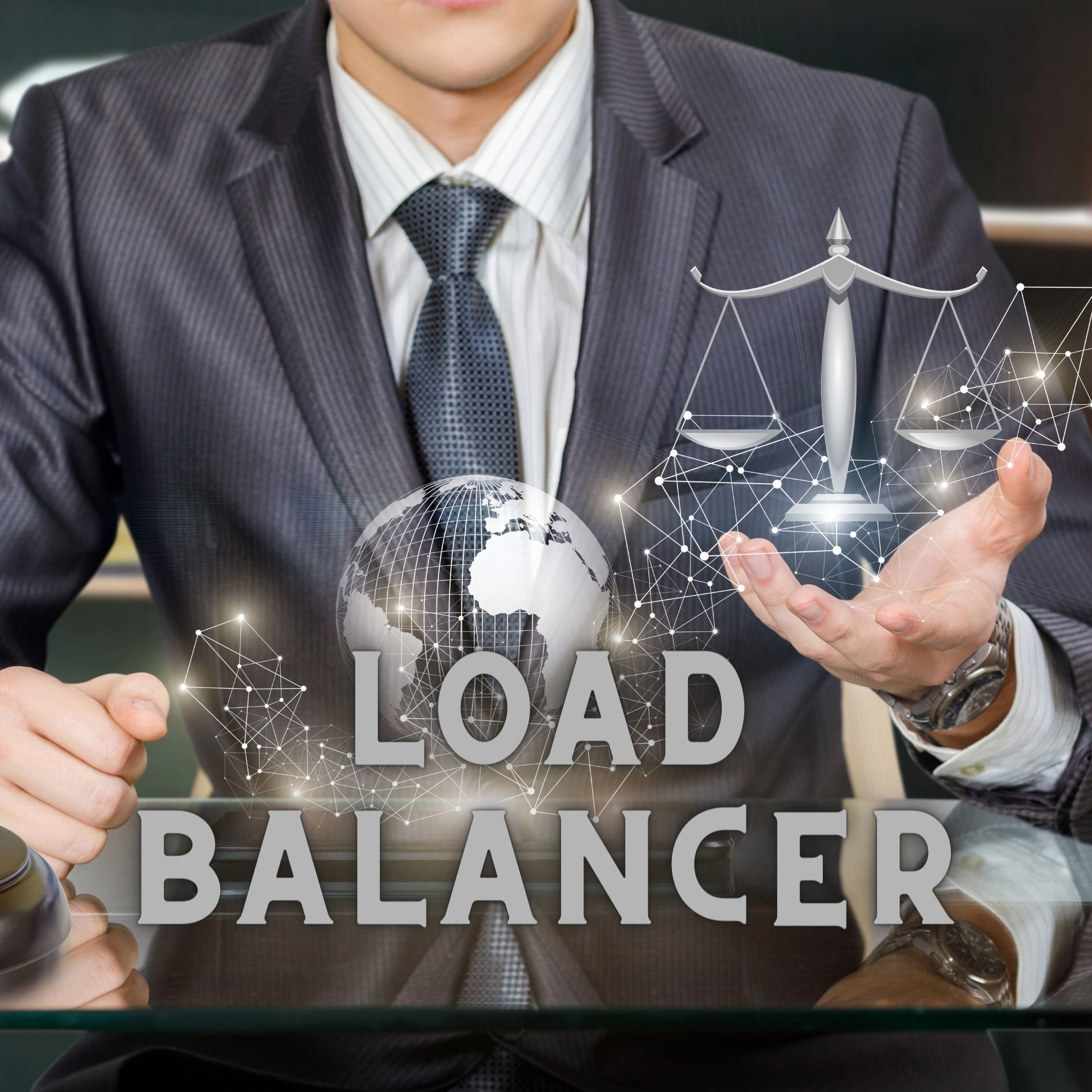Introduction
In today’s fast-paced digital landscape, businesses and individuals constantly seek innovative solutions to streamline operations, improve productivity, and enhance efficiency. Microsoft Power Apps, a dynamic low-code/no-code platform, has emerged as a powerful ally in this pursuit. It empowers users to create custom business applications, automate workflows, and harness data-driven insights without extensive coding expertise. In this comprehensive guide, we will explore the world of Power Apps, its capabilities, common challenges users face, and practical solutions to address these issues. Whether you’re a newcomer aiming to get started or a seasoned developer looking to optimize your Power Apps experience, this guide is your roadmap to unlocking the full potential of this versatile platform.
Understanding Power Apps
What are Power Apps?
At its core, Power Apps is a versatile platform developed by Microsoft. It offers various tools and services that enable users to design and deploy custom business applications. These applications can range from simple data entry forms to complex, data-driven enterprise solutions. The defining feature of Power Apps is its low-code/no-code approach, which means that individuals with varying levels of technical expertise can easily create applications.
Critical Components of Power Apps
Low-Code/No-Code Development: Power Apps’ user-friendly interface allows individuals with little coding experience to create powerful applications. This process democratizes application development, making it accessible to business analysts, subject matter experts, and citizen developers.
Integration with the Microsoft Ecosystem: Power Apps seamlessly connects with various Microsoft services and tools, such as Microsoft 365, Azure, and Common Data Service. This integration facilitates data sharing, authentication, and collaboration, making it an excellent choice for organizations already using Microsoft’s products.
Diverse App Types: Power Apps supports multiple app types, including canvas apps, model-driven apps, and portal apps. Canvas apps offer a blank canvas for custom design, while model-driven apps rely on pre-built components for data-driven applications. Portals extend app accessibility to external users.
Data Connectivity: Power Apps enables users to connect to various data sources, including SharePoint, SQL databases, and external APIs. This process allows for real-time data retrieval and manipulation within applications, improving decision-making.
Automated Workflows: The integration of Power Apps with Power Automate (formerly known as Microsoft Flow) empowers users to design applications that not only display data but also initiate actions and trigger automation.
Security and Compliance: Robust security features in Power Apps allow administrators to control data access and enforce security policies, protecting sensitive information and ensuring compliance with regulatory requirements.
Scalability: With different licensing plans, users can scale their applications to match their organization’s needs, from small-scale projects to enterprise-level solutions.
Community and Support: The Power Apps community is vibrant and supportive, offering a wealth of resources, forums, and user groups for knowledge sharing and troubleshooting. Microsoft also provides official documentation and support channels.
Problems Faced by Customers with Solutions
Challenges in Using Power Apps
Now that we’ve gained a better understanding of Power Apps, it’s essential to recognize the challenges that users often encounter when working with this platform:
1. Complexity and Learning Curve
Problem: One of the most common issues for new users is the complexity and steep learning curve of Power Apps. Creating and configuring applications can be daunting, especially for those without a coding background.
Solution: To address this challenge, offer comprehensive training and resources. Online tutorials, documentation, and internal training sessions can be beneficial. Start with simple projects and gradually increase complexity as users become more comfortable.
2. Limited Functionality
Problem: While Power Apps is a robust tool, it may not cover all the features and functionalities that users require for complex applications. This limitation can lead to frustration and workarounds.
Solution: To overcome limited functionality, assess your specific app requirements. Consider utilizing third-party connectors or custom development to bridge the functionality gaps. Stay updated with Microsoft’s updates and feature releases, as they often enhance Power Apps’ capabilities.
3. Data Integration Issues
Problem: Connecting Power Apps to various data sources can be tricky, and users may face difficulties when trying to integrate with their existing databases or systems.
Solution: To tackle data integration challenges, it’s essential to plan your data integration strategy carefully. Ensure the necessary permissions and connections are in place. Use Power Automate to automate data transfer and synchronization processes. Consult Microsoft’s official documentation or seek assistance from experts if needed.
4. Performance and Scalability
Problem: As apps become more complex and data-intensive, performance and scalability issues can arise. Users may encounter slow load times or system crashes when dealing with a large number of records or concurrent users.
Solution: To enhance performance and scalability, optimize your app design by using delegation and filtering to reduce the amount of data transferred. Use caching mechanisms and minimize unnecessary formula evaluations. Consider premium plans for better scalability, as they offer additional resources.
5. Licensing Costs
Problem: Licensing and pricing models for Power Apps can be confusing, and users may struggle to determine the most cost-effective option for their needs.
Solution: Managing licensing costs is crucial. Thoroughly evaluate your organization’s needs and compare different licensing options. Microsoft offers various plans tailored to different user types and app requirements. Regularly review your licensing to ensure it aligns with your actual usage and make adjustments as necessary to avoid unexpected costs.
Conclusion
In a world driven by technology, Microsoft P.A. is a revolutionary tool that democratizes application development and automation. It empowers individuals and organizations to control digital destinies, offering a low-code/no-code approach that seamlessly integrates with the Microsoft ecosystem.
In this journey through the realm of P.A, we’ve unveiled a robust platform that bridges the gap between the technical and non-technical, allowing users to create tailored applications and automate workflows. With many use cases, data connectivity, and security features, P.A. is poised to drive digital transformation and efficiency.
But the Power Apps journey doesn’t end here. It’s a continuously evolving ecosystem, and staying informed about updates, engaging with the community, and exploring best practices will help users maximize their potential with this platform.
Suggestions
Here are some additional suggestions to help you make the most of Power Apps:
Start Simple: Firstly, initiate your Power Apps journey with straightforward projects. As you gain proficiency, gradually move on to more complex applications.
Leverage Templates: Secondly, utilize pre-built templates to expedite application development.
Thorough Planning: Thirdly, plan your app’s functionality, design, and data integration meticulously. A well-thought-out plan simplifies the development process and prevents issues.
Regular Backups: Fourthly, maintain backups of your apps and data sources. This process ensures you can recover quickly during data loss or app issues.
Stay Informed: On the other hand, keep up to date with Power Apps updates and features as Microsoft continually enhances the platform.
Testing and User Feedback: Rigorously test your apps and gather user feedback. This process ensures that your app aligns with user requirements and resolves any issues promptly.
Security and Compliance: Implement robust security measures and ensure compliance with regulatory standards, especially when dealing with sensitive data.
In conclusion, Microsoft P.A. isn’t just a tool; it’s a catalyst for digital transformation. With the right approach, it empowers organizations to adapt, innovate, and succeed in an ever-evolving digital world. Start your P.A. journey today and unlock the potential of this remarkable platform.
Visit our website to know more!
Follow us on LinkedIn: