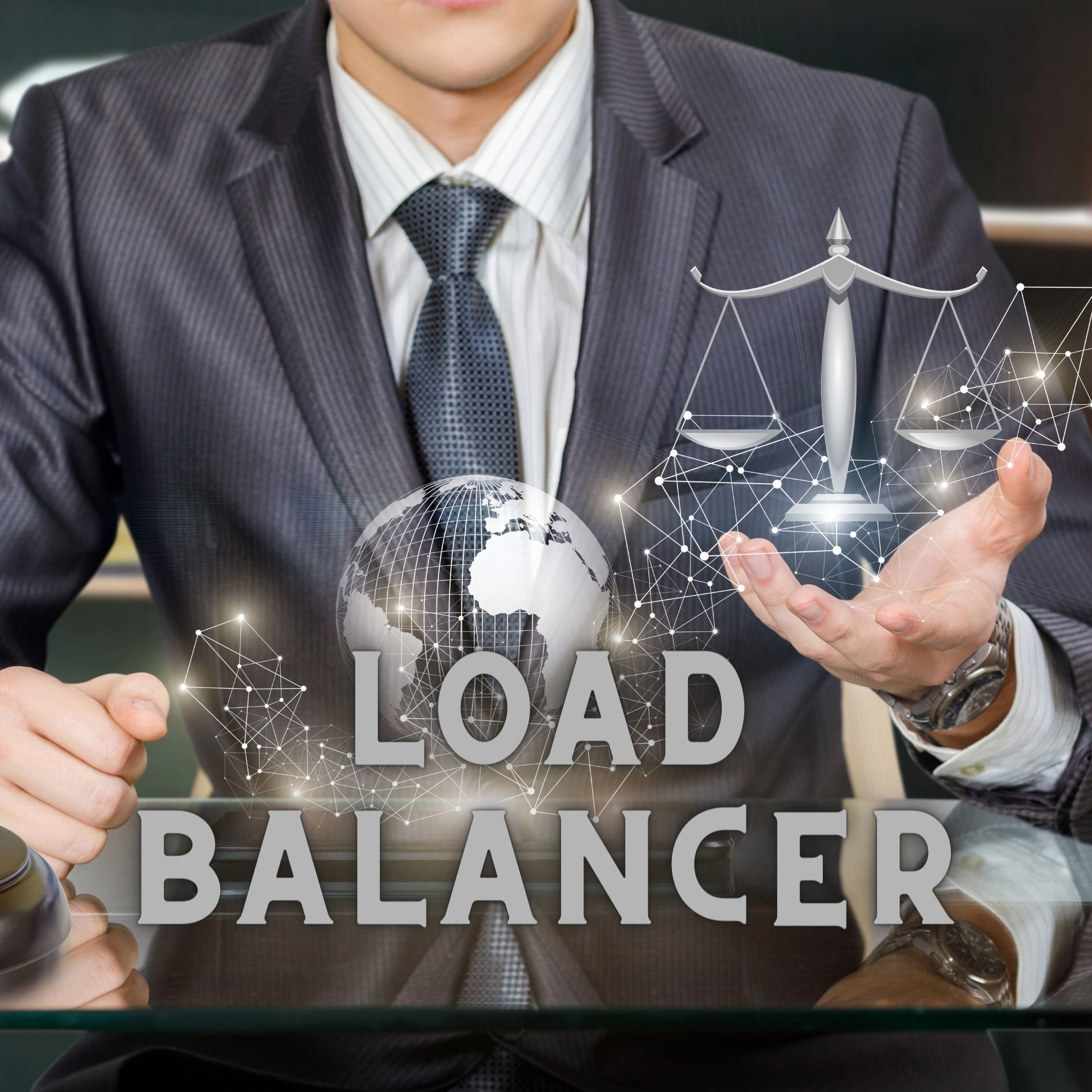In today’s digital age, collaboration has become vital to business success. However, traditional collaboration methods often face various barriers, such as geographical distance, device compatibility, security concerns, and performance issues. Virtual Desktop Infrastructure (VDI) solutions have emerged as a game-changer for businesses. This article explores the concept of VDI and its benefits while delving into how it breaks barriers to enable seamless team collaboration. Let’s dive in!
Introduction
Effective collaboration is crucial for organisations to stay competitive and drive innovation in the modern business landscape. With the rise of remote work and distributed teams, traditional collaboration methods are no longer sufficient to meet the evolving needs of businesses. VDI solutions come into play in this situation, revolutionising how teams collaborate by leveraging virtualisation technology.
What is VDI?
VDI, or Virtual Desktop Infrastructure, is a virtualisation technology that allows businesses to deliver virtual desktops and applications to end users. Instead of running applications and storing data on local devices, VDI solutions centralise these resources in a data centre or the cloud. Users can access their virtual desktops and applications from any device, anywhere, and collaborate seamlessly with their colleagues.
Benefits of VDI Solutions
Enhanced Collaboration:
One of the primary benefits of VDI solutions is enhancing collaboration among teams. With a virtual desktop environment, team members can access the same applications and documents simultaneously, making real-time collaboration effortless. Whether working on a shared project or conducting virtual meetings, VDI fosters a collaborative environment that boosts productivity and efficiency.
Increased Flexibility and Mobility:
VDI solutions offer unparalleled flexibility and mobility to users. With a virtual desktop, individuals can work from their preferred devices, including laptops, tablets, or smartphones. This flexibility eliminates the need for employees to be tied to their physical workstations, enabling them to work remotely or on the go. By empowering a mobile workforce, businesses can tap into a broader talent pool and provide a better work-life balance for their employees.
Improved Security:
Data security is critical for businesses, especially when collaborating on sensitive information. VDI solutions address this concern by centralising data storage and processing. Instead of storing data on individual devices, all data resides in a secure data centre or cloud environment. This centralised approach enhances data security, reduces the risk of data breaches, and ensures better compliance with industry regulations.
Cost Savings:
Implementing VDI solutions can result in significant cost savings for businesses. Companies can reduce hardware costs, energy consumption, and IT maintenance expenses by centralising and managing resources more efficiently. Additionally, VDI enables organisations to extend the lifespan of their existing devices by repurposing them as thin clients, further optimising IT budgets.
Overcoming Barriers to Collaboration:
While collaboration is essential, several barriers can hinder its effectiveness. VDI solutions effectively address these barriers, enabling seamless collaboration regardless of geographical distance, device compatibility, security concerns, or performance issues.
Geographical Distance:
In a globally distributed workforce, teams face challenges due to geographical distances. Physical proximity becomes a barrier to effective collaboration. However, with VDI solutions, team members can work together as if they were in the same location. By providing remote access to virtual desktops and applications, VDI eliminates the constraints of physical distance, enabling teams to collaborate seamlessly.
Device Compatibility:
Ensuring device compatibility in a diverse technological landscape can be daunting. VDI solutions overcome this barrier by delivering virtual desktops and applications that are accessible from various devices and operating systems. Whether employees use Windows, macOS, or Linux, they can all connect to the same virtual desktop environment, fostering compatibility and simplifying collaboration.
Data Security Concerns:
When collaborating on sensitive information, data security is paramount. VDI solutions address this concern by centralising data storage and implementing robust security measures. With data residing in a secure data centre, organisations can control access, encrypt data, and implement multi-factor authentication to protect valuable information from unauthorised access.
Performance and Latency Issues:
Collaboration can be hindered by performance and latency issues, especially when dealing with resource-intensive applications. VDI solutions mitigate these issues by leveraging powerful server infrastructure. The virtual desktops and applications run on high-performance servers, ensuring a smooth and responsive user experience, regardless of the device used.
VDI Solutions for Empowering Collaboration
Now that we understand the benefits of VDI solutions and how they overcome collaboration barriers let’s explore the different types of VDI solutions that empower collaboration.
Virtual Desktop Infrastructure:
Virtual Desktop Infrastructure, or persistent VDI, provides users with dedicated virtual desktops that retain their personalised settings and configurations. This VDI solution offers a consistent and customised user experience, enabling individuals to work while collaborating seamlessly with others.
Application and Desktop Virtualization:
Application and Desktop Virtualization, or non-persistent VDI, delivers virtual desktops on demand, allowing users to access a standardised desktop environment. This type of VDI solution is ideal for collaborative tasks where multiple users need to access the same applications and data simultaneously.
Remote Desktop Services:
Remote Desktop Services (RDS) enable businesses to deliver virtual applications or shared desktop sessions to end-users. RDS solutions are ideal for collaboration involving accessing specific applications or sharing a common desktop environment.
Key Features of VDI Solutions
When selecting a VDI solution, it’s essential to consider the following key features that empower collaboration:
Centralised Management:
VDI solutions provide centralised management capabilities, allowing IT administrators to control and maintain virtual desktop environments efficiently. This centralised approach simplifies software updates, security patches, and user provisioning, enabling IT teams to focus on strategic initiatives rather than mundane maintenance tasks.
Scalability and Flexibility:
Business needs can change rapidly, and VDI solutions offer scalability and flexibility to accommodate growth and evolving requirements. Organisations can easily add or remove virtual desktops, ensuring that collaboration remains seamless even as teams expand or shrink.
Data Security and Compliance:
VDI solutions prioritise data security by centralising data storage and implementing robust security measures. Encryption, access controls, and user authentication mechanisms ensure that sensitive information remains protected, complying with industry regulations and preventing data breaches.
Seamless User Experience:
A smooth and intuitive user experience is vital for productive collaboration. VDI solutions provide a seamless experience, allowing users to access their virtual desktops and applications with minimal latency. Features like multimedia redirection and USB device support further enhance user experience, enabling collaboration without limitations.
Case Studies: Successful Implementation of VDI Solutions
Let’s explore two real-world case studies highlighting the successful implementation of VDI solutions and their impact on collaboration.
Company A: Enhancing Collaboration across Global Teams
Company A, a multinational corporation with offices across different continents, faced challenges in collaborating effectively due to geographical distances and varying time zones. By implementing VDI solutions, they provided their employees with virtual desktops that offered real-time collaboration capabilities. Team members could work on projects together, access shared resources, and communicate seamlessly, regardless of physical location. This improved productivity, streamlined workflows, and enhanced collaboration among global teams.
Company B: Enabling Remote Workforce with VDI
Company B, a technology startup, embraced a remote work culture but encountered difficulties providing secure and consistent access to critical applications and resources. They opted for VDI solutions, allowing their remote workforce to access virtual desktops and applications from their devices. With centralised data storage and robust security measures, Company B ensured that security risks did not compromise collaboration. It empowered their remote workforce to collaborate seamlessly, resulting in increased productivity and a thriving remote work environment.
Best Practices for Implementing VDI Solutions
To make the most of VDI solutions and maximise collaboration benefits, organisations should follow these best practices during implementation:
Assessing Business Needs and Goals:
Before implementing VDI solutions, businesses should evaluate their specific collaboration needs and set clear goals. This assessment helps select the right VDI solution and design a tailored implementation strategy.
Evaluating Infrastructure Requirements:
VDI solutions have infrastructure requirements that need to be assessed. Organisations should evaluate their existing IT infrastructure, network capacity, and storage capabilities to ensure a smooth VDI deployment and optimal performance.
Planning and Designing VDI Architecture:
A well-designed VDI architecture is crucial for a successful implementation. Organisations should carefully plan and design their VDI infrastructure, considering user requirements, resource allocation, and redundancy options.
Testing and Deployment:
Thorough testing is essential before deploying Virtual Desktop Infrastructure solutions. It ensures that the virtual desktop environment performs as expected and meets collaboration requirements. Organisations should also consider a phased deployment approach to mitigate risks and ensure a smooth transition.
Monitoring and Maintenance:
Once VDI solutions are deployed, ongoing monitoring and maintenance are vital to ensure optimal performance and address any issues promptly. Regular updates, patches, and performance monitoring provide a reliable and efficient VDI environment.
Conclusion
In an era where collaboration is key to business success, VDI solutions empower organisations to break barriers and foster seamless team collaboration. By leveraging virtualisation technology, VDI offers enhanced collaboration, increased flexibility and mobility, improved security, and cost savings. With various Virtual Desktop Infrastructure solutions and key features prioritising collaboration, businesses can overcome geographical distance, device compatibility issues, security concerns, and performance limitations. Successful case studies demonstrate the positive impact of Virtual Desktop Infrastructure on collaboration, and by following best practices, organisations can implement VDI solutions effectively. Embrace VDI solutions and unleash the true potential of collaboration in your business.
Visit our website to know more!
Follow us on LinkedIn: