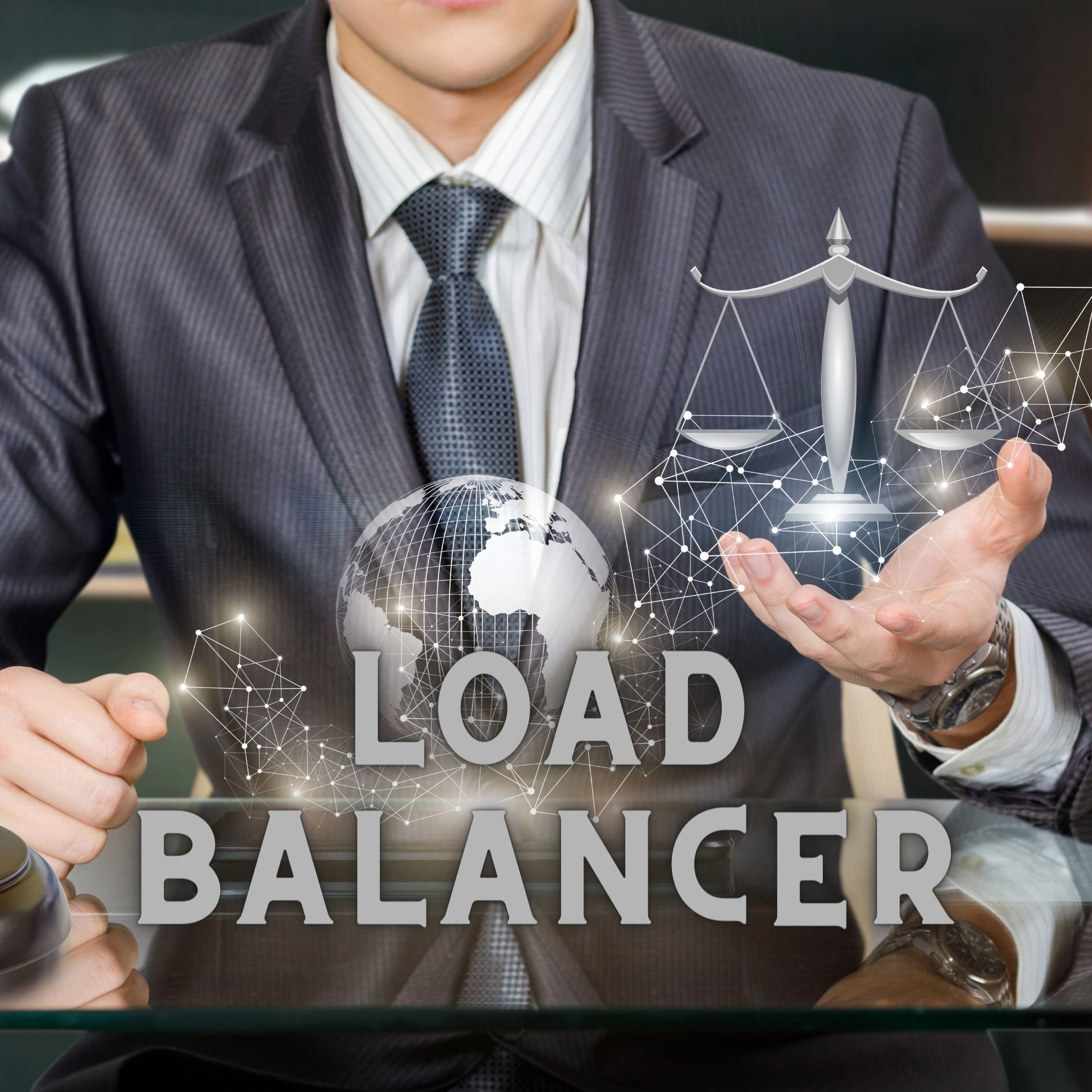In the vast digital landscape where information flows freely, and cyber threats abound, the need for safeguarding your online presence has become more critical than ever. This comprehensive guide explores the realm of Virtual Private Network s (VPNs) – powerful tools that not only protect your digital footprint but also unlock a myriad of possibilities in the online world.
I. Introduction
A. Definition of VPN
At its core, a Virtual Private Network (VPN) is a technology designed to establish a secure connection over the internet. This connection encrypts the data transferred between your device and the VPN server, ensuring that your online activities remain private and secure.
B. Importance of Online Security
The prevalence of cyber-attacks and data breaches underscores the significance of online security. A VPN acts as a shield, protecting your sensitive information from potential threats and providing peace of mind in the digital realm.
II. How VPN Works
A. Encryption
Encryption is a fundamental mechanism of VPNs. When connected to a VPN, your data becomes encoded, making it unreadable to anyone attempting to intercept it. This robust encryption ensures the confidentiality of your online communications.
B. IP Address Masking
VPNs mask your real IP address, making it appear as if your connection is originating from a different location. This not only enhances your privacy but also allows you to bypass geo-restrictions, accessing content that may be restricted in your region.
C. Tunneling
VPN tunneling involves encapsulating your data in a secure “tunnel” as it travels between your device and the VPN server. This ensures a private and protected communication channel, shielding your data from potential eavesdroppers.
III. Types of VPNs
A. Remote Access Virtual Private Network
Remote access VPNs cater to individual users who need secure access to their organization’s network from a remote location, such as employees working from home. This type of VPN ensures a secure connection for individuals accessing company resources remotely.
B. Site-to-Site VPN
Site-to-site VPNs establish secure connections between different physical locations of a business. This type of VPN is crucial for organizations with multiple branches, providing a secure link between various office locations.
C. Mobile VPN
Mobile VPNs address the security needs of users on the go. They ensure that data transmitted through mobile devices remains encrypted and protected, safeguarding sensitive information on smartphones and tablets.
IV. Benefits of Using a VPN
A. Enhanced Security
Firstly, the primary benefit of using a VPN is the heightened security it provides. The encryption of data and the establishment of secure connections thwart potential threats, keeping your data safe from malicious actors.
B. Anonymity
Secondly, VPNs provide a degree of anonymity by concealing your IP address. This makes it difficult for websites and online services to track your online activities, providing an additional layer of privacy.
C. Bypassing Geo-Restrictions
Thirdly, by masking your IP address and routing your connection through servers in different locations, VPNs enable you to access content that may be restricted in your region. This proves especially beneficial for reaching streaming services or websites restricted to specific regions.
V. Considerations When Choosing a VPN
A. Logging Policies
Firstly, not all VPNs are created equal. It’s crucial to pay attention to a VPN provider’s logging policies to ensure that your data isn’t being stored or shared without your consent. Opt for providers with transparent and privacy-focused policies.
B. Server Locations
Secondly, the number and locations of servers influence the speed and accessibility of your VPN. Choosing a provider with servers strategically placed worldwide can enhance your experience, especially if you require access to content from specific regions.
C. Speed and Bandwidth
Consider the speed and bandwidth limitations of a VPN, especially if you engage in activities that demand a fast and stable internet connection. Some VPNs may impose restrictions on bandwidth, affecting your overall internet experience.
VI. Setting Up a Virtual Private Network
A. Choosing a VPN Service
Firstly, research and choose a VPN service that aligns with your specific needs. Take into account elements like security features, server locations, and user-friendly interfaces. Seek out providers with favourablesd reviews and a solid reputation for reliability.
B. Installing and Configuring
Once you’ve selected a VPN, follow the provider’s instructions to install and configure the application on your device. However, this typically involves downloading the VPN software, creating an account, and configuring settings based on your preferences.
C. Troubleshooting Common Issues
Be prepared to troubleshoot common VPN issues, such as connection drops or compatibility problems. However, check for updates to the VPN software and ensure that your device’s operating system is compatible with the chosen VPN service.
VII. VPNs for Different Platforms
A. VPNs for Windows
Explore VPN options tailored for Windows users. Consider factors like ease of use, compatibility with Windows operating systems, and additional features that enhance the overall user experience.
B. VPNs for Mac
Discover VPN solutions optimized for Mac users. Look for features that integrate seamlessly with Apple devices and provide a user-friendly experience for those in the Apple ecosystem.
C. VPNs for Mobile Devices
For users on the go, mobile VPNs provide an added layer of security. Explore options compatible with both Android and iOS devices, ensuring that your mobile data remains secure and private.
VIII. VPN Security Concerns
A. Potential Risks
While VPNs enhance security, it’s essential to be aware of potential risks. Some VPNs may have vulnerabilities or leaks that could compromise your privacy. Stay informed about the security measures of your chosen VPN provider.
B. Countermeasures
Proactively employ countermeasures to address potential vulnerabilities and threats. Regularly update your VPN software, use strong and unique passwords, and stay informed about the latest developments in VPN technology.
C. Staying Informed
Regularly update yourself on the latest developments in VPN technology and security protocols. Follow reputable sources, forums, and the official channels of your VPN provider to stay ahead of potential risks and security concerns.
IX. Future Trends in Virtual Private Network Technology
A. Improvements in Encryption
Advancements in encryption technologies will contribute to even stronger security measures in VPNs. As cyber threats evolve, improved encryption will be crucial for maintaining the integrity of VPN connections.
B. Integration with Emerging Technologies
VPNs will likely integrate with emerging technologies, such as artificial intelligence and blockchain. This integration aims to further enhance the capabilities of VPNs, providing users with advanced security features.
C. Evolving Security Standards
As cyber threats continue to evolve, VPNs will adapt by adopting higher security standards. Stay informed about these evolving standards to ensure that your chosen VPN remains effective against emerging threats.
X. Real-Life Examples of Virtual Private Network Use
A. Business Applications
Businesses often utilize VPNs to secure communication channels between offices. This protects sensitive business data from potential breaches, especially in organizations with a distributed workforce.
B. Personal Use Cases
Individuals use VPNs for various reasons. From accessing region-restricted content to ensuring their online activities remain private, VPNs have become integral tools for safeguarding personal information in the digital age.
C. Public Wi-Fi Security
Using public Wi-Fi exposes you to security risks. VPNs provide a secure connection, safeguarding your data from potential threats on public networks. This is especially important when accessing sensitive information, such as online banking or personal emails, in public spaces.
XI. VPNs and Net Neutrality
A. Impact on Internet Freedom
Firstly, VPNs play a crucial role in advocating for net neutrality. By ensuring equal access to information without interference from internet service providers, VPNs contribute to maintaining an open and free internet.
B. Role in Privacy Advocacy
Secondly, VPN users often champion online privacy rights. The use of VPNs contributes to the broader advocacy for stronger privacy laws and regulations to protect individuals’ digital rights.
C. Regulatory Developments
Thirdly, stay informed about regulatory developments related to VPN usage. On the other hand, governments may implement changes that impact the accessibility and legality of VPN services, and being aware of these changes is crucial for users.
XII. Common Misconceptions About VPNs
A. Absolute Anonymity
While VPNs provide a significant level of anonymity, it’s essential to understand their limitations. Whereas, absolute anonymity is not guaranteed, and users should be aware of potential leaks or other factors that could compromise their privacy.
B. Only for Illegal Activities
Contrary to misconceptions, VPNs are legal tools with various legitimate use cases. They are not limited to accessing restricted content but also serve as essential tools for securing online communications.
C. Slow Internet Speeds
Not all VPNs result in slow internet speeds. Choosing a reputable provider can ensure minimal impact on your connection speed. Factors such as server locations and the efficiency of the VPN service play a role in maintaining a fast and stable internet connection.
XIII. Cost of Using a Virtual Private Network
A. Free vs. Paid VPNs
Firstly, consider the trade-offs between free and paid VPN services. While free options may be enticing, they often come with limitations on features, server locations, and may compromise on security. Paid VPNs typically offer more robust security features and reliable services.
B. Hidden Costs to Consider
Beyond subscription fees, be aware of potential hidden costs when using free VPN services. Some free VPNs may collect and sell user data, impacting your privacy. Paid VPNs often provide transparency regarding their business model and how user data is handled.
C. Value for Money
Finally, evaluate the value for money offered by paid VPN services. However, consider the level of security, features, and customer support provided in relation to the subscription cost. A well-balanced VPN service should offer a comprehensive package that meets your specific needs.
XIV. VPNs and Remote Work
A. Remote Work Trends
Firstly, the rise of remote work highlights the importance of secure connections. On the other hand, VPNs facilitate secure remote access for businesses and individuals working from various locations. This ensures that sensitive business data remains protected, even in a remote work environment.
B. Ensuring Secure Remote Connections
Secondly, organizations must prioritize secure VPN connections to protect sensitive data as remote work becomes more prevalent. This includes implementing robust authentication measures and educating employees about secure online practices.
C. VPNs in Corporate Environments
Corporate VPNs are vital for securing communication between employees and company servers. This ensures the confidentiality of business data and maintains a secure digital environment for organizational operations.
XV. Conclusion
A. Recap of Key Points
In conclusion, VPNs are indispensable tools for safeguarding your online presence. However, they offer enhanced security, anonymity, and the ability to bypass geo-restrictions, providing users with a comprehensive solution for online protection.
B. Encouraging Safe Online Practices
As technology continues to evolve, incorporating VPNs into your digital lifestyle is a proactive step towards ensuring a safe and secure online experience. By staying informed, adopting best practices, and choosing reputable VPN services, users can navigate the digital landscape with confidence.
Visit our website to know more!
Follow us on LinkedIn: