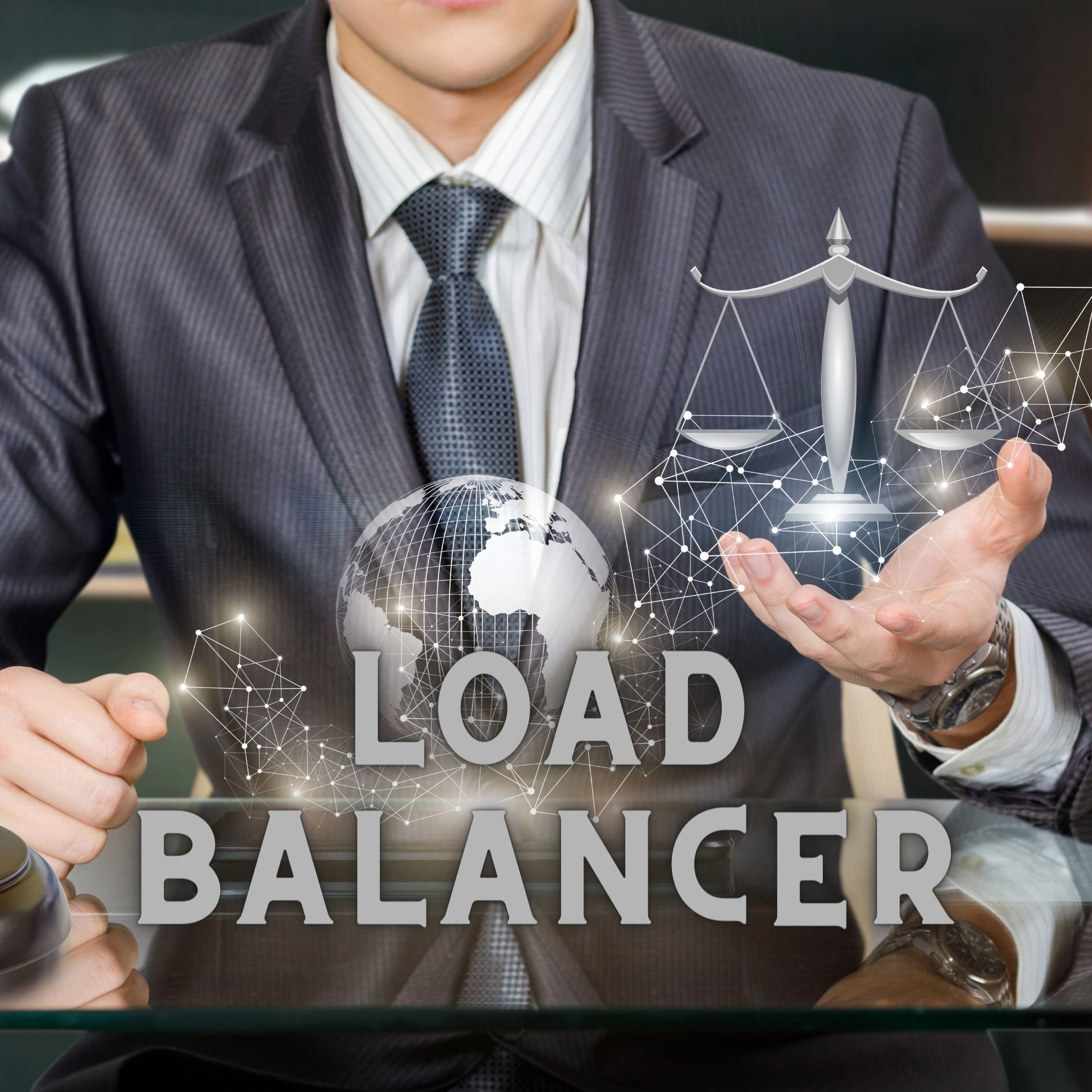Introduction
Effective business communication is crucial for the success of any organization. In this rapidly advancing digital age, video and audio-conferencing technology has emerged as a game-changer in how businesses communicate and collaborate. This article explores the growing significance of video conference, highlighting its benefits, types of available tools, best practices, and future advancements.
The Benefits of Video and Audio Conference
Enhanced Collaboration and Productivity
1. Real-time communication and collaboration foster efficient teamwork, enabling employees to work together seamlessly, regardless of geographical barriers.
2. Breaking the barriers of distance and time, video and audio conferencing brings people closer and allows for instant decision-making, increasing productivity.
3. With engaging visuals and audio cues, video and audio-conferencing platforms boost employee engagement and morale, improving overall performance.
Cost and Time Savings
1. By eliminating the need for travel, video and audio conferencing cut down on transportation, accommodation, and meals expenses.
2. The reduced need for travel also saves valuable time by eliminating lengthy journeys, enabling employees to utilize their time more efficiently.
3. Efficient decision-making processes are promoted through clear and concise communication during video and audio conferences, resulting in time savings for all participants involved.
Improved Flexibility and Remote Work
1. Video and audio-conferencing tools facilitate remote work opportunities, allowing employees to stay connected and actively participate in meetings from anywhere.
2. Organizations can create flexible work environments that accommodate employees’ needs, increasing job satisfaction and retention rates.
3. Balancing work-life integration becomes inherently easier by implementing video and audio-conferencing technology, promoting a healthy work-life balance.
Types of Videos and Audio-Conferencing Tools
Web Conferencing Platforms
1. Web conferencing platforms enable meetings to be conducted virtually through web browsers, eliminating the hassle of installing additional software.
2. Leading web conferencing tools offer comprehensive features and functionalities, including screen sharing, chat functions, and recording capabilities, enhancing participant collaboration.
3. Integration with other business applications, such as project management systems and customer relationship management (CRM) software, makes web conferencing convenient and efficient for businesses.
Video Conferencing Hardware
1. On-premise video conferencing systems utilize high-quality audio and video equipment to ensure clear communication and a robust user experience.
2. Optimal setups and technical requirements are vital for seamless video and audio-conferencing experiences involving adequate lighting, acoustic treatment, and reliable internet connectivity.
Ensuring Effective Video Conference
Bandwidth and Connectivity
1. Reliable internet connection ensures a smooth and uninterrupted video and audio-conferencing experience for all participants.
2. Understanding the bandwidth requirements and optimizing network settings are essential for maintaining high-quality conference communication.
3. Tips for optimizing audio and video quality include using wired connections, reducing background noise, and utilizing HD cameras and microphones.
Security and Privacy Considerations
1. As communication and information sharing become increasingly digital, safeguarding sensitive data during video and audio conferences is paramount.
2. Encrypting communication channels ensures that conversations remain confidential and protected from unauthorized access.
3. Selecting conferencing platforms with robust security features, such as end-to-end encryption and access controls, offers additional layers of protection for businesses.
Video Conference Best Practices
Preparing for Successful Conferences
1. Setting clear conference objectives and agendas helps ensure that all participants are aligned and focused on the desired outcomes.
2. Scheduling conferences in advance and sending out well-crafted invitations to participants enhance attendance and ensure adequate preparation time.
3. Conducting troubleshooting and equipment tests before meetings minimizes technical difficulties and ensures a seamless experience for all participants.
Engaging Meeting Participants
1. Incorporating visual aids and screen sharing during conferences assists in conveying information effectively and engaging participants visually.
2. Encouraging active participation through interactive polls and Q&A sessions allows for diversified perspectives and richer discussions.
3. Facilitating effective discussions and decision-making involves allowing all participants to voice their opinions, actively listening, and incorporating everyone’s input.
Overcoming Challenges in Video and Audio Communication
Technical Issues and Troubleshooting
1. Firsly, common technical issues such as audio or video glitches can arise during video and audio conferences, but they can often be resolved by troubleshooting steps like adjusting camera settings or restarting the equipment.
2. Secondly, troubleshooting audio problems may involve adjusting microphone positions, confirming audio inputs, or using headphones for clearer sound.
3. Lastly, connectivity issues can be handled by ensuring a stable internet connection and considering alternative communication methods.
Language and Cultural Barriers
1. Firstly, effective communication in diverse settings requires awareness and sensitivity toward language and cultural differences.
2. Secondly, overcoming language barriers can be achieved through translation tools or professional interpreters, ensuring that all participants understand and can actively contribute to discussions.
3. Finally, navigating cultural differences involves promoting inclusivity, fostering open-mindedness, and respecting diverse perspectives and cultural norms.
The Future of Video Conference
Advancements in Technology
1. Firstly, AI-powered features and virtual assistants promise to simplify and enhance the video and audio-conferencing experience, offering smart transcription and analysis capabilities.
2. Integration with virtual reality (VR) and augmented reality (AR) can provide immersive and interactive meeting environments, revolutionizing the way participants engage during conferences.
3. Lastly, machine learning algorithms can enhance user experience by adapting to individual preferences, optimizing audio and video quality, and automating routine tasks.
Virtual Events and Conferences
1. Firstly, the pandemic has accelerated the transition to virtual conferences, with businesses increasingly leveraging video and audio conferencing to host large-scale events.
2. Secondly, the future of large-scale business events lies in virtual environments, where participants can network, attend keynote speeches, and interact with exhibitors from the comfort of their locations.
3. Finally, engaging attendees in virtual environments can be achieved through interactive features, gamification elements, and personalized experiences, ensuring a memorable and impactful event.
Conclusion
In addition, Video and audio conferencing are revolutionizing business communication by offering enhanced collaboration and productivity, significant cost and time savings, improved flexibility for remote work, and facilitating effective meetings. Implementing best practices and overcoming challenges such as technical issues and language barriers contribute to successful video and audio conferences. The future of video and audio conferencing holds immense potential with technological advancements, empowering businesses to achieve even more efficient and immersive communication experiences.
Visit our website to know more!
Follow us on LinkedIn: