Introduction:
Virtualization is a powerful technology that allows users to create multiple virtual machines from a single physical computer. It’s been around for decades and has seen a huge growth in recent years due to its cost-efficiency and flexibility. This guide will look at the various types of virtualization, how they work, and the various uses organizations can put to them. So if you’re interested in learning more about virtualization, read on!
What is Virtualization?
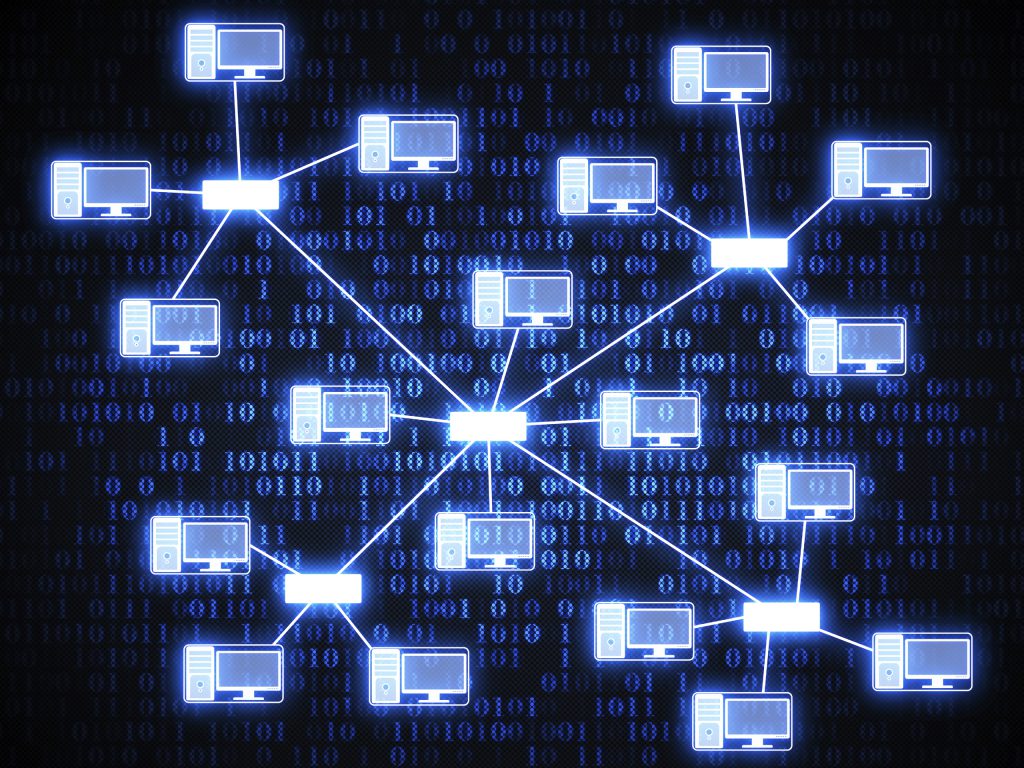
Virtualization is an information technology (IT) process which allows users to create virtual versions of computing resources. This technology allows you to use multiple isolated copies of applications and operating systems on a single physical device, with each instance acting as a separate computer. It allows you to run multiple applications and operate systems simultaneously without purchasing additional hardware or software.
The most common types are servers, storage, desktop, and application. Server virtualization involves running multiple virtual machines (VMs) on a single physical server. Storage virtualization involves unifying multiple physical storage devices into a single storage pool. Desktop virtualization creates separate instances of operating systems and desktops on the same physical computer. Finally, application virtualization involves running applications from a remote server instead of directly on the user’s computer. Overall, virtualization is an incredibly useful information technology tool. Organizations can use virtual infrastructures to optimize IT processes. It can provide numerous benefits to any IT organization, from reducing the need for physical hardware to streamlining multiple applications on one machine.
Benefits of Virtualization:
Virtualization has become an invaluable tool in modern information technology, offering users a range of benefits that can help streamline operations and reduce IT costs. With virtualization, organizations can consolidate their physical hardware and optimize the use of resources, such as server space, memory, storage, and networks. Companies can improve their IT infrastructure’s performance while reducing their overall capital expenditure and operational costs. Additionally, virtualization increases the agility and scalability of the organization’s IT environment, allowing it to respond quickly to changing business needs.
Virtualization can be implemented in several ways, including server, storage, desktop, and application virtualization. Each type of virtualization offers advantages depending on an organization’s specific needs. Server virtualization benefits organizations with large IT infrastructures that need to save on hardware and operational costs by consolidating their hardware into fewer physical servers. Storage virtualization lets users pool storage resources from multiple sources, increasing efficiency by freeing up system resources. Desktop virtualization provides users with a secure way to access their desktops from any device. Application virtualization helps businesses deploy software applications without installing them directly onto each machine.
Ultimately, the benefits of virtualization are clear: increased agility, scalability, and cost savings. By leveraging virtual environment solutions, businesses can optimize their IT infrastructure while keeping up with the rapidly-evolving demands of today’s technology landscape.
Types of Virtualization:
Virtualization is an essential tool for modern information technology. It creates a virtual version of something, such as a server, storage, desktop, or application. This can help businesses and IT departments to maximize their resources and efficiency.
The most common types of virtualization are Server, Storage, Desktop, and Application.
1. Server Virtualization is splitting a physical server into multiple virtual servers. This allows organizations to host multiple applications and operating systems on a single physical machine. This can save costs in terms of energy, hardware, and maintenance.
2. Storage Virtualization creates a virtualized storage environment by combining multiple physical storage devices into a single virtual pool of storage. This enables organizations to use multiple devices as if they were one, thus increasing their storage systems’ flexibility and scalability.
3. Desktop Virtualization runs a desktop operating system in a virtualized environment, usually on a remote server. This allows organizations to access their desktop environment from anywhere in the world with an internet connection. It also makes it easy for IT administrators to manage and maintain users’ desktops more securely and efficiently.
4. Application Virtualization runs an application in a virtual environment, usually on a remote server. This enables users to access the same application from different machines without needing installation. It also helps organizations to reduce the cost and complexity of application management.
How Virtualization works:
Virtualization is an increasingly popular information technology (IT) tool for improving efficiency and reducing costs in the IT world. It creates a virtual version of a physical device or resource, such as a server, storage device, network, or operating system, instead of relying on physical hardware alone. By abstracting away the underlying hardware, it allows a single physical device to host multiple virtual versions of itself.
Server virtualization is the most popular form and involves running multiple logical servers on a single physical server. This process allows multiple applications to run independently on the same server, reducing hardware costs and improving performance.
Storage virtualization is another type that abstracts physical storage devices away from the user. It simplifies the management of large data storage systems by pooling together multiple storage resources, allowing them to be treated as one large storage device.
Desktop virtualization runs desktop environments on a remote server instead of local hardware. This allows users to access their desktops from any location or device with an internet connection.
Application virtualization refers to running a software application on a remote server rather than the local hardware. This allows the application to be deployed quickly and easily, with minimal impact on the underlying system.
Overall, This has become an invaluable tool for businesses to reduce costs and improve efficiency in their IT infrastructure. It can use to optimize server and storage resources, provide secure access to desktops from any location, and enable rapid deployment of applications.
Use cases for Virtualization:
This is a revolutionary technology that can use in many areas of information technology. It is a process of running multiple software instances on a single physical server, which can improve utilization and performance, reduce costs, and increase the flexibility of computing.
One of the most common uses of virtual infrastructure is server consolidation. By combining multiple physical servers into a single virtualized environment, companies can reduce the number of machines they need to maintain and manage. This can result in significant cost savings as well as more efficient management of resources.
Another popular use of virtual infrastructure is cloud computing. Cloud providers can quickly create and deploy virtual machines (VMs) for customers requiring additional computing power or storage space. This allows companies to quickly provision resources on demand with no upfront investment.
It can also be used in data centres for application isolation and security. By creating separate VMs, applications can be securely isolated from each other, reducing the risk of cross-contamination from malicious code or viruses. Additionally, businesses can use virtual infrastructure to improve network efficiency and performance by separating network traffic between different applications or servers.
Finally, it can be used for business continuity. By replicating physical servers or applications onto virtualized environments, businesses can ensure that their applications remain available during a system failure or disaster. This is especially useful for mission-critical applications that must always remain online.
Virtual environments provide numerous benefits to businesses, allowing them to reduce costs, improve utilization and performance, increase flexibility, and enhance security and data protection. As such, it has become an indispensable tool for many organizations across the IT landscape.
Conclusion:
Virtualization is an essential technology for modern business operations and can help businesses save time, money, and energy. It’s a powerful tool that can be used in many ways to improve efficiency and reduce costs. With virtual environment, businesses can increase their scalability while reducing their hardware requirements. Whether you are looking to streamline your IT infrastructure or are just starting with the technology, it will be invaluable for any organization.
Visit our website to know more!
Follow us on LinkedIn:


